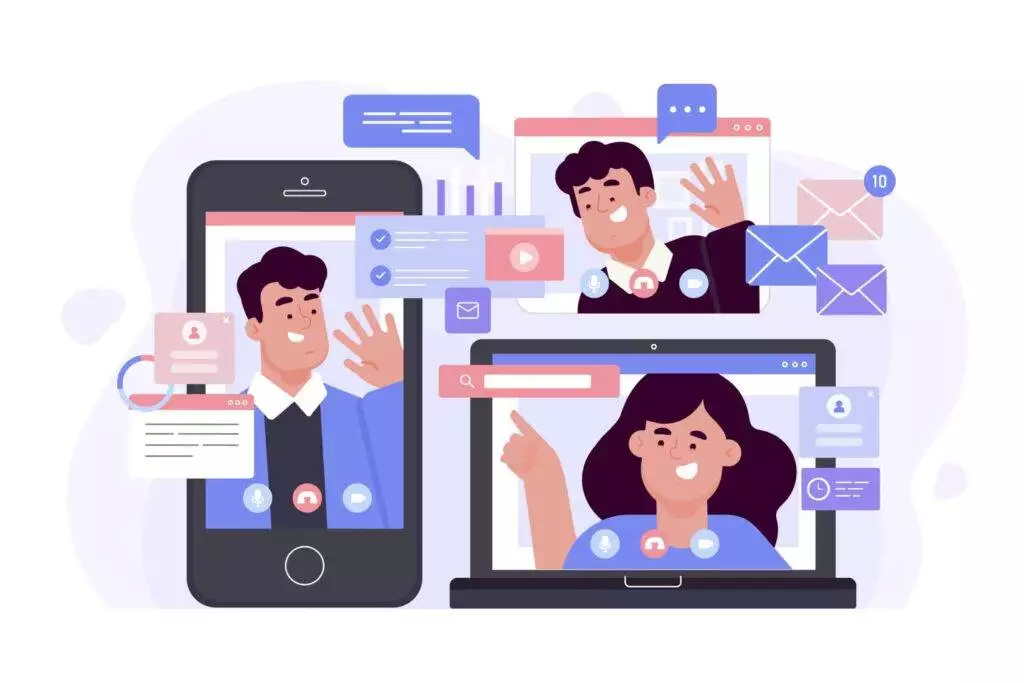How to prepare effective virtual meeting?
First of all, technology should be tested and a communication tool should be prepared, clear objectives of the meeting should be set and too long presentations should not be allowed.
The coronavirus pandemic has moved people out of the office and into their homes, and only the workplace has changed. Working hours, relationships with colleagues and meetings remain part of the agenda, only now alternative ways have been in use so that the same activities can take place. Technology has shown its strength here, so the usual activities like meetings have taken on a different focus, and that is virtual.
For some, an effective virtual meeting may be a challenge, for others it will be something they will use in the future. A picture is worth a thousand words, and a video is worth a million. To make people feel like they are all in the “same” meeting, use video conferencing tools. Communication tools like Zoom, Skype, MS Teams, Eyeson and GoToMeeting help personalize conversations and keep participants engaged.
In order for a virtual “meeting” to be of high quality, it is important to keep all the important information concise and to the point, and to ask the key questions we need for quality preparation of the project proposal. Advantages of virtual meetings: small talk is kept to a minimum, no time spent traveling to and from the meeting, redundant topics, “meetings” are more concise, concrete and I would say more efficient because time is better spent.
Make the technology work for you
Video conferencing can work well but relies on a strong internet connection which may not always be available. To know what you’re up against, test the technology in advance. According to Boston consultants Cary Greene and Bob Frisch, nothing kills the momentum at the beginning of a meeting like a delay because attendees have to download software, the video system isn’t working, etc.
Before a virtual meeting, all participants should test the technology and see if it helps them follow the meeting. Since the emphasis is on audio-visual presence and faces are the preferred connection, make sure faces are visible. Video conferencing is more effective when participants can see each other’s facial expressions and body language, and like a live meeting, the rules of non-verbal communication apply. You can ask participants to sit close to the webcam to create the intimacy of a face-to-face relationship meeting.
Encouraging discussion can be difficult, and it’s even more difficult virtually: pay attention to content, assign roles…
To have effective virtual meeting, set clear goals before the conversation, keep an agenda, and send everything you need to understand to read in advance. The only thing worse than a long presentation is a long presentation during a virtual meeting, Greene and Frisch agree.
Meetings should be discussions, and background information should be provided in advance. If someone needs to introduce themselves, use screen sharing to guide the conversation so participants can literally be “on the same page.”
The screen is your best friend for virtual meetings and video conferencing and you use it, among other things, to share the content of screens, windows, or applications used in conjunction with conferencing tools. This means that anyone at any time has the ability to add content, save and print a document, regardless of physical distance. In practice, this means that if one of the interlocutors has a particular document open on their computer screen and is working on it, the other interlocutors can follow everything that is happening and enter the content along with them. Finally, you can save the same document with the notes of all meeting participants on any participant’s computer, automatically, without having to send the document later.
Practice makes perfect
In addition to being your screen, your colleague is also your webcam, and although this takes some practice, seasoned professionals who run many virtual meetings know that when you say something and explain something to the person you’re talking to, you need to look at the webcam. This way, you seem to be looking directly at the person you are talking to, and this creates a stronger bond during the discussion and agenda setting.
It is usually more difficult to lead a virtual discussion than an in-person one. It can be helpful to appoint a moderator, preferably a person who otherwise leads teams. The moderator can also use a polling system to take the “pulse” of the group on specific issues and ensure that all voices are heard and all views are established. The facilitator should also be able to clarify basic questions about the technology being used.
All of these things create headaches for those inexperienced in running virtual meetings, and they start by not knowing how and with what tools they can easily facilitate this process.
Pay attention to sound, background and dress
Personal branding expert Joseph Liu explains for Forbes that we need to pay attention not only to technology, but also to the space, the way we approach a virtual meeting and the way we look.
Some useful tips
If your room is empty and uncluttered, this can lead to a hollow sound that could be out of focus. Furnished rooms produce the best sound in web conferencing. If the room is empty, even laying out rugs or floor cushions on the floor can reduce echo and produce better sound. On the other hand, it is advisable to wear headphones as well because of the sound quality. This way, people will understand you better
Although plants, bookshelves or professional-looking picture frames in the background may not be a problem, it is safest to choose a neutral wall. Shades of gray or white can work well. Anything that disturbs the background will distract from the content of what you are saying. It is also important to pay attention to lighting. For example, it is not advisable to hold meetings when the daylight is starting to lose its intensity.
Some methods and recommendation depending on needs or situation
Practice shows that many opt for conference calls via their smartphones, as the applications are usually very easy to use. If you choose this option, make sure that you provide a stable picture. Maybe you need to take notes and this is difficult by holding a phone in your hand, then opt for a laptop or desktop computer in this situation.
If you’re only having an audio conversation, feel free to go with pajamas and slippers. However, for video calls, the attire gains professional value. It’s recommended that you choose the same attire you would if you were meeting face-to-face with others on the call.
The inability to collaborate with colleagues in the same room can become a major challenge in the coming months. To make virtual meetings work, you may need to adjust the way your team conducts them.
So be prepared – with good technology and communication skills you can have an effective virtual meeting